TOC
まえがき
rootユーザーではないユーザーで動かすDockerであるRootless Dockerについて、Windows10とWindows11でLinuxを動かす仕組みであるWSL2上で動かします。
なお、systemdを使うので必然的にWSL2限定になることと、諸々の設定については以下の記事の続きとなります。(WSLgについてはこの記事と無関係です)
Windows11のWSL設定続き(主にWSLgとFcitx5・Mozcによる日本語入力)
また、基本的には以前のこちらの記事と似ています。
Dockerをrootlessに変更してrootユーザーの呪縛から開放される
前準備
RootlessじゃないDockerが入っていないことを確認
$ apt-cache policy docker.io
docker.io:
インストールされているバージョン: (なし)
候補: 20.10.21-0ubuntu1~22.04.2
バージョンテーブル:
20.10.21-0ubuntu1~22.04.2 500
500 http://archive.ubuntu.com/ubuntu jammy-updates/universe amd64 Packages
20.10.12-0ubuntu4 500
500 http://archive.ubuntu.com/ubuntu jammy/universe amd64 Packages
Rootless対応しているDockerのインストール
パッケージのインストール
現在もやっぱりUbuntuで配布しているDockerはRootless Dockerのインストーラーが付属していないので、docker.comのパッケージを使います。
# curl -fsSL https://download.docker.com/linux/ubuntu/gpg | gpg --dearmor -o /usr/share/keyrings/docker-archive-keyring.gpg
# echo "deb [arch=$(dpkg --print-architecture) signed-by=/usr/share/keyrings/docker-archive-keyring.gpg] http://download.docker.com/linux/ubuntu $(lsb_release -cs) stable" | tee /etc/apt/sources.list.d/docker.list > /dev/null
# apt-get update
# apt-get install uidmap docker-ce docker-ce-rootless-extras
echoコマンドでaptリポジトリを書き込む際にaptリポジトリをhttpから取得するよう変更しているので、httpsでないとという場合はhttpsへ変更します。
インストールしたそばからRootlessではないdockerが起動するので停止
# systemctl disable --now docker.service
# systemctl disable --now docker.socket
Rootless Dockerを使うユーザーでセットアップ
$ dockerd-rootless-setuptool.sh install
[ERROR] Missing system requirements. Run the following commands to
[ERROR] install the requirements and run this tool again.
[ERROR] Alternatively iptables checks can be disabled with --skip-iptables .
########## BEGIN ##########
sudo sh -eux <<EOF
# Load ip_tables module
modprobe ip_tables
EOF
########## END ##########
エラーが表示されます。ip_tablesというカーネルモジュールがないので先に進められないというエラーメッセージが表示されますが、WSL2のカーネルに限って言えば(ip_tablesモジュールはカーネルに入っているので)回避策の--skip-iptablesを付けて先に進んで大丈夫です。
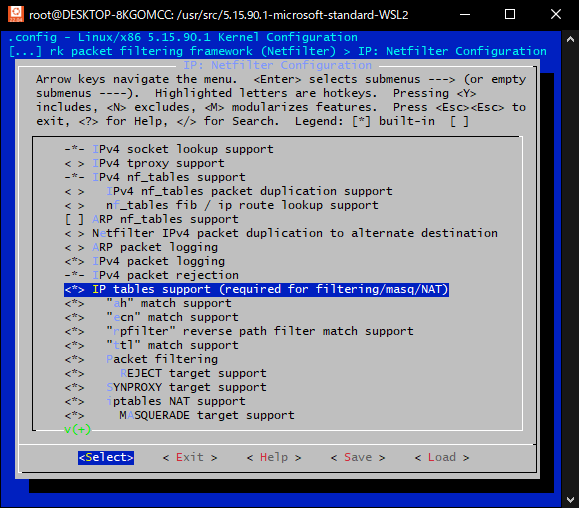
というわけで、--skip-iptables引数を追加してもう一回インストールスクリプトを実行します。
$ dockerd-rootless-setuptool.sh install --skip-iptables
[INFO] Creating /home/hogehoge/.config/systemd/user/docker.service
[INFO] starting systemd service docker.service
+ systemctl --user start docker.service
+ sleep 3
+ systemctl --user --no-pager --full status docker.service
● docker.service - Docker Application Container Engine (Rootless)
Loaded: loaded (/home/hogehoge/.config/systemd/user/docker.service; disabled; vendor preset: enabled)
Active: active (running) since Sun 2023-04-23 14:20:52 JST; 3s ago
Docs: https://docs.docker.com/go/rootless/
Main PID: 659 (rootlesskit)
CGroup: /user.slice/user-1000.slice/user@1000.service/app.slice/docker.service
├─659 rootlesskit --net=slirp4netns --mtu=65520 --slirp4netns-sandbox=auto --slirp4netns-seccomp=auto --disable-host-loopback --port-driver=builtin --copy-up=/etc --copy-up=/run --propagation=rslave /usr/bin/dockerd-rootless.sh
├─670 /proc/self/exe --net=slirp4netns --mtu=65520 --slirp4netns-sandbox=auto --slirp4netns-seccomp=auto --disable-host-loopback --port-driver=builtin --copy-up=/etc --copy-up=/run --propagation=rslave /usr/bin/dockerd-rootless.sh
├─688 slirp4netns --mtu 65520 -r 3 --disable-host-loopback --enable-sandbox --enable-seccomp 670 tap0
├─695 dockerd
└─714 containerd --config /run/user/1000/docker/containerd/containerd.toml --log-level info
4月 23 14:20:52 DESKTOP-8KGOMCC dockerd-rootless.sh[695]: time="2023-04-23T14:20:52.451558069+09:00" level=info msg="Loading containers: start."
4月 23 14:20:52 DESKTOP-8KGOMCC dockerd-rootless.sh[695]: time="2023-04-23T14:20:52.453990168+09:00" level=info msg="skipping firewalld management for rootless mode"
4月 23 14:20:52 DESKTOP-8KGOMCC dockerd-rootless.sh[695]: time="2023-04-23T14:20:52.767457510+09:00" level=info msg="Loading containers: done."
4月 23 14:20:52 DESKTOP-8KGOMCC dockerd-rootless.sh[695]: time="2023-04-23T14:20:52.854449593+09:00" level=warning msg="Not using native diff for overlay2, this may cause degraded performance for building images: running in a user namespace" storage-driver=overlay2
4月 23 14:20:52 DESKTOP-8KGOMCC dockerd-rootless.sh[695]: time="2023-04-23T14:20:52.854739493+09:00" level=warning msg="WARNING: Running in rootless-mode without cgroups. To enable cgroups in rootless-mode, you need to boot the system in cgroup v2 mode."
4月 23 14:20:52 DESKTOP-8KGOMCC dockerd-rootless.sh[695]: time="2023-04-23T14:20:52.854822393+09:00" level=info msg="Docker daemon" commit=cbce331 graphdriver=overlay2 version=23.0.4
4月 23 14:20:52 DESKTOP-8KGOMCC dockerd-rootless.sh[695]: time="2023-04-23T14:20:52.855103193+09:00" level=info msg="Daemon has completed initialization"
4月 23 14:20:52 DESKTOP-8KGOMCC dockerd-rootless.sh[695]: time="2023-04-23T14:20:52.912844182+09:00" level=info msg="[core] [Server #10] Server created" module=grpc
4月 23 14:20:52 DESKTOP-8KGOMCC systemd[480]: Started Docker Application Container Engine (Rootless).
4月 23 14:20:52 DESKTOP-8KGOMCC dockerd-rootless.sh[695]: time="2023-04-23T14:20:52.927778680+09:00" level=info msg="API listen on /run/user/1000/docker.sock"
+ DOCKER_HOST=unix:///run/user/1000//docker.sock /usr/bin/docker version
Client: Docker Engine - Community
Version: 23.0.4
API version: 1.42
Go version: go1.19.8
Git commit: f480fb1
Built: Fri Apr 14 10:32:03 2023
OS/Arch: linux/amd64
Context: default
Server: Docker Engine - Community
Engine:
Version: 23.0.4
API version: 1.42 (minimum version 1.12)
Go version: go1.19.8
Git commit: cbce331
Built: Fri Apr 14 10:32:03 2023
OS/Arch: linux/amd64
Experimental: false
containerd:
Version: 1.6.20
GitCommit: 2806fc1057397dbaeefbea0e4e17bddfbd388f38
runc:
Version: 1.1.5
GitCommit: v1.1.5-0-gf19387a
docker-init:
Version: 0.19.0
GitCommit: de40ad0
rootlesskit:
Version: 1.1.0
ApiVersion: 1.1.1
NetworkDriver: slirp4netns
PortDriver: builtin
StateDir: /tmp/rootlesskit4003501744
slirp4netns:
Version: 1.0.1
GitCommit: 6a7b16babc95b6a3056b33fb45b74a6f62262dd4
+ systemctl --user enable docker.service
Created symlink /home/hogehoge/.config/systemd/user/default.target.wants/docker.service → /home/hogehoge/.config/systemd/user/docker.service.
[INFO] Installed docker.service successfully.
[INFO] To control docker.service, run: `systemctl --user (start|stop|restart) docker.service`
[INFO] To run docker.service on system startup, run: `sudo loginctl enable-linger hogehoge`
[INFO] Creating CLI context "rootless"
Successfully created context "rootless"
[INFO] Using CLI context "rootless"
Current context is now "rootless"
[INFO] Make sure the following environment variable(s) are set (or add them to ~/.bashrc):
export PATH=/usr/bin:$PATH
[INFO] Some applications may require the following environment variable too:
export DOCKER_HOST=unix:///run/user/1000//docker.sock
ちゃんと使えるか確認
ちゃんと動きそうか実行してみる
$ docker info
Client:
Context: rootless
Debug Mode: false
Plugins:
buildx: Docker Buildx (Docker Inc.)
Version: v0.10.4
Path: /usr/libexec/docker/cli-plugins/docker-buildx
compose: Docker Compose (Docker Inc.)
Version: v2.17.2
Path: /usr/libexec/docker/cli-plugins/docker-compose
Server:
Containers: 0
Running: 0
Paused: 0
Stopped: 0
Images: 0
Server Version: 23.0.4
Storage Driver: overlay2
Backing Filesystem: extfs
Supports d_type: true
Using metacopy: false
Native Overlay Diff: false
userxattr: true
Logging Driver: json-file
Cgroup Driver: none
Cgroup Version: 1
Plugins:
Volume: local
Network: bridge host ipvlan macvlan null overlay
Log: awslogs fluentd gcplogs gelf journald json-file local logentries splunk syslog
Swarm: inactive
Runtimes: io.containerd.runc.v2 runc
Default Runtime: runc
Init Binary: docker-init
containerd version: 2806fc1057397dbaeefbea0e4e17bddfbd388f38
runc version: v1.1.5-0-gf19387a
init version: de40ad0
Security Options:
seccomp
Profile: builtin
rootless
Kernel Version: 5.15.79.1-microsoft-standard-WSL2
Operating System: Ubuntu 22.04.2 LTS
OSType: linux
Architecture: x86_64
CPUs: 8
Total Memory: 9.633GiB
Name: DESKTOP-XXXXXXX
ID: 889dd80a-08fa-4d37-be63-xxxxxxxxxxx
Docker Root Dir: /home/hogehoge/.local/share/docker
Debug Mode: false
Registry: https://index.docker.io/v1/
Experimental: false
Insecure Registries:
127.0.0.0/8
Live Restore Enabled: false
WARNING: Running in rootless-mode without cgroups. To enable cgroups in rootless-mode, you need to boot the system in cgroup v2 mode.
hello-worldしてみる
$ docker run hello-world
Unable to find image 'hello-world:latest' locally
docker: Error response from daemon: Get "https://registry-1.docker.io/v2/": dial tcp: lookup registry-1.docker.io on 10.0.2.3:53: read udp 10.0.2.100:33355->10.0.2.3:53: i/o timeout.
See 'docker run --help'.
なぜかdockerプロセスからだけネットワークにつながらないので、名前解決できるようにWSLの設定を変更する。/etc/wsl.confに2行追加
[network]
generateResolvConf=false
設定を反映するためにコマンドプロンプトかPowerShellからWSLを停止
>wsl --shutdown
これを反映すると/etc/resolv.confが作られなくなるので、手動で/etc/resolv.confを作成
nameserver 8.8.8.8
もう一回hello-world。
$ docker run hello-world
Unable to find image 'hello-world:latest' locally
latest: Pulling from library/hello-world
2db29710123e: Pull complete
Digest: sha256:4e83453afed1b4fa1a3500525091dbfca6ce1e66903fd4c01ff015dbcb1ba33e
Status: Downloaded newer image for hello-world:latest
Hello from Docker!
This message shows that your installation appears to be working correctly.
To generate this message, Docker took the following steps:
1. The Docker client contacted the Docker daemon.
2. The Docker daemon pulled the "hello-world" image from the Docker Hub.
(amd64)
3. The Docker daemon created a new container from that image which runs the
executable that produces the output you are currently reading.
4. The Docker daemon streamed that output to the Docker client, which sent it
to your terminal.
To try something more ambitious, you can run an Ubuntu container with:
$ docker run -it ubuntu bash
Share images, automate workflows, and more with a free Docker ID:
https://hub.docker.com/
For more examples and ideas, visit:
https://docs.docker.com/get-started/
手順としては以上で終了です。
Docker Compose
Docker Composeについては新しい機能を使うことがあまりなく、バージョンが古いdocker-composeをRootless Dockerに対して使っても問題になることが少ないので、普段はUbuntuパッケージになっているものを使っています。
# apt-get install docker-compose
ただ、最近はdockerコマンドでもdocker composeとしてbusybox方式で実行できるようにもなったので、別パッケージとしてインストールする必然性もなくなりました。使いたいバージョンに合わせて使うほうを選ぶのがいいと思います。どちらもRootless Dockerで使えます。
$ docker-compose version
docker-compose version 1.29.2, build unknown
docker-py version: 5.0.3
CPython version: 3.10.6
OpenSSL version: OpenSSL 3.0.2 15 Mar 2022
$ docker compose version
Docker Compose version v2.17.2
あとがき
以前Rootless Dockerを設定したときは環境変数DOCKER_HOSTを設定しないといけなかったりしましたが、今回試した範囲では必要ありませんでした。Rootless Docker自体も変わっているのかもしれません。
スポンサーリンク
comments powered by Disqus