TOC
今回の作業の概要
作業環境はUbuntu 20.10です。
| 設定項目 | 設定値 |
|---|---|
| 管理ドメイン | .internal |
| ブロードバンドルーターのIPアドレス 兼 インターネット向けのDNSサーバー | 192.168.1.1 |
| LAN向けDNSサーバーのIPv4アドレス | 192.168.1.210 |
| ホストrpi4のドメイン | rpi4.internal |
| ホストrpi4のIPv4アドレス | 192.168.1.210 |
| ホストrpi4のIPv6アドレス | fd00:dead:beef::210 |
使用するLAN内向けドメインについて
管理ドメインについてはTLDとして国を表すccTLDの他にjcbやintel、komatsu、konami、mcdonaldsといった企業が持つことを前提としたgTLDが使われるようになっているため、安易な命名をしてしまうと将来的に重複する可能性があります。無用なトラブルに突っ込むのは避けたいところです。
最近、(Android以外の)ほぼ全てのアクティブなOSで使用できる段階まで普及しているmDNSでは.localが使われるようになっています。同じように.localを使うとうまく動かなかった場合に切り分けが難しいので避けます。
特定用途向けのドメインとして定義されているのは以下のものになります。現時点ではlocalやlocalhost、test、onion等が定義されています。
localはmDNSで使われるので避けるとして、今現在もある程度LAN内向けとして使われているドメインの中でインターネットドラフトとして公開されているinternalを今回は使います。1
draft-wkumari-dnsop-internal-00 - The .internal TLD.
Ubuntuでのdnsmasq運用時の注意
従来の一般的なLinuxディストロでのDNSサーバーの構築と異なり、以下2つの要素について注意が必要です。
- systemd-resolved
- Netplan
systemd-resolved
systemd-resolvedはローカルDNSスタブリスナによるネットワーク名前解決をローカルアプリケーションに提供するsystemdサービスだそうです。字で書いてもよくわかりませんが、早い話UDPのポート53をbindするので、DNSサーバーを構築しようとするとポートをbindできないので注意が必要です。
Netplan
NetplanはCanonicalが開発したネットワーク設定の仕組みで、固定IPアドレス、DHCP使用等を記述して設定する、現在のUbuntuではデフォルトで採用されています。
Netplanは設定をするとsystemd用のファイルを生成するので、生成ファイルを元にしてsystemd-resolvedが動作することから最終的にsystemd-resolvedの設定に関連します。
dnsmasqのインストール
# apt-get install dnsmasq
(snip)
.../dnsmasq_2.82-1ubuntu1.1_all.deb を展開する準備をしています ...
dnsmasq (2.82-1ubuntu1.1) を展開しています...
dnsmasq (2.82-1ubuntu1.1) を設定しています ...
Created symlink /etc/systemd/system/multi-user.target.wants/dnsmasq.service → /lib/systemd/system/dnsmasq.service.
Job for dnsmasq.service failed because the control process exited with error code.
See "systemctl status dnsmasq.service" and "journalctl -xe" for details.
invoke-rc.d: initscript dnsmasq, action "start" failed.
● dnsmasq.service - dnsmasq - A lightweight DHCP and caching DNS server
Loaded: loaded (/lib/systemd/system/dnsmasq.service; enabled; vendor preset: enabled)
Active: failed (Result: exit-code) since Wed 2021-01-19 20:54:50 JST; 20ms ago
Process: 209143 ExecStartPre=/etc/init.d/dnsmasq checkconfig (code=exited, status=0/SUCCESS)
Process: 209151 ExecStart=/etc/init.d/dnsmasq systemd-exec (code=exited, status=2)
1月 19 20:54:50 rpi4 systemd[1]: Starting dnsmasq - A lightweight DHCP and caching DNS server...
1月 19 20:54:50 rpi4 dnsmasq[209151]: dnsmasq: failed to create listening socket for port 53: アドレスは既に使用中です
1月 19 20:54:50 rpi4 dnsmasq[209151]: failed to create listening socket for port 53: アドレスは既に使用中です
1月 19 20:54:50 rpi4 dnsmasq[209151]: FAILED to start up
1月 19 20:54:50 rpi4 systemd[1]: dnsmasq.service: Control process exited, code=exited, status=2/INVALIDARGUMENT
1月 19 20:54:50 rpi4 systemd[1]: dnsmasq.service: Failed with result 'exit-code'.
1月 19 20:54:50 rpi4 systemd[1]: Failed to start dnsmasq - A lightweight DHCP and caching DNS server.
systemd (246.6-1ubuntu1) のトリガを処理しています ...
という訳で、インストール後に自動的に起動しようとして失敗します。根本原因はポート53をsystemd-resolvedが掴んでいるからとのこと。
# netstat -anp | grep ":53"
tcp 0 0 127.0.0.53:53 0.0.0.0:* LISTEN 224983/systemd-reso
udp 0 0 127.0.0.53:53 0.0.0.0:* 224983/systemd-reso
udp 0 0 0.0.0.0:5353 0.0.0.0:* 1750/avahi-daemon:
udp6 0 0 :::5353 :::* 1750/avahi-daemon:
dnsmasqの設定
systemd-resolvedを弄らずにdnsmasqを動かすための設定として、こちらを参考にしました。
dnsmasq と systemd-resolved(Ubuntu 12.04 LTS) [ほうほう爺の独り言]
また、恐らくsystemd-resolvedとの設定の兼ね合いが日本語で一番書かれているのはこちらのサイトだと思います。
Ubuntu : systemd-resolved、及び Resolvconf 設定 - eTuts+ Server Tutorial
/etc/hosts
従前の/etc/hostsはDNSによる名前解決をさせないホストを記載するファイルですが、dnsmasqではデフォルトで2このファイルをそのままDNSサーバーの名前解決の定義として使用するため、結果としては逆に名前解決したいIPアドレスを記載します。
--- hosts.org 2020-10-20 23:07:18.000000000 +0900
+++ hosts 2021-01-19 21:17:41.279844060 +0900
@@ -7,3 +7,6 @@
ff02::1 ip6-allnodes
ff02::2 ip6-allrouters
ff02::3 ip6-allhosts
+
+192.168.1.210 rpi4 rpi4.internal
+fd00:dead:beef::210 rpi4 rpi4.internal
下の2行について、FQDNを後ろに書いているのはこのサーバーはDHCPクライアントを動かしておらず、DNSサーバーとして指定しているのがルーターのIPアドレスなので、この端末上で名前解決をさせる場合はdnsmasqを経由せずに名前解決させる為です。
/etc/dnsmasq.conf
設定項目は参考サイトと一緒にしています(cache-sizeは適切な値が検討つかなかったのでアンコメントのみしています)→下記では150としていますが、単位が件数らしいのでとりあえず3000にしました。
--- dnsmasq.conf.org 2021-01-08 23:50:21.000000000 +0900
+++ dnsmasq.conf 2021-01-19 21:29:49.236199726 +0900
@@ -16,9 +16,9 @@
# these requests from bringing up the link unnecessarily.
# Never forward plain names (without a dot or domain part)
-#domain-needed
+domain-needed
# Never forward addresses in the non-routed address spaces.
-#bogus-priv
+bogus-priv
# Uncomment these to enable DNSSEC validation and caching:
# (Requires dnsmasq to be built with DNSSEC option.)
@@ -50,7 +50,7 @@
# to be up. Uncommenting this forces dnsmasq to try each query
# with each server strictly in the order they appear in
# /etc/resolv.conf
-#strict-order
+strict-order
# If you don't want dnsmasq to read /etc/resolv.conf or any other
# file, getting its servers from this file instead (see below), then
@@ -121,7 +121,7 @@
# want dnsmasq to really bind only the interfaces it is listening on,
# uncomment this option. About the only time you may need this is when
# running another nameserver on the same machine.
-#bind-interfaces
+bind-interfaces
# If you don't want dnsmasq to read /etc/hosts, uncomment the
# following line.
@@ -562,7 +562,7 @@
#dhcp-script=/bin/echo
# Set the cachesize here.
-#cache-size=150
+cache-size=150
# If you want to disable negative caching, uncomment this.
#no-negcache
/etc/resolv.conf(確認)
従前の一般的なLinuxとは異なり、/run/systemd/resolve/stub-resolv.confのシンボリックリンクになっています。
# ls -l /etc/resolv.conf
lrwxrwxrwx 1 root root 39 10月 22 23:01 /etc/resolv.conf -> ../run/systemd/resolve/stub-resolv.conf
dnsmasqの設定反映(再起動)
# systemctl restart dnsmasq.service
状態を確認します。
# systemctl status dnsmasq.service
● dnsmasq.service - dnsmasq - A lightweight DHCP and caching DNS server
Loaded: loaded (/lib/systemd/system/dnsmasq.service; enabled; vendor prese>
Active: active (running) since Wed 2021-01-19 21:39:21 JST; 1min 11s ago
Process: 240172 ExecStartPre=/etc/init.d/dnsmasq checkconfig (code=exited, >
Process: 240180 ExecStart=/etc/init.d/dnsmasq systemd-exec (code=exited, st>
Process: 240189 ExecStartPost=/etc/init.d/dnsmasq systemd-start-resolvconf >
Main PID: 240188 (dnsmasq)
Tasks: 1 (limit: 9255)
CGroup: /system.slice/dnsmasq.service
└─240188 /usr/sbin/dnsmasq -x /run/dnsmasq/dnsmasq.pid -u dnsmasq >
1月 19 21:39:21 rpi4 systemd[1]: Starting dnsmasq - A lightweight DHCP and cac>
1月 19 21:39:21 rpi4 dnsmasq[240188]: started, version 2.82 cachesize 150
1月 19 21:39:21 rpi4 dnsmasq[240188]: DNS service limited to local subnets
1月 19 21:39:21 rpi4 dnsmasq[240188]: compile time options: IPv6 GNU-getopt DB>
1月 19 21:39:21 rpi4 dnsmasq[240188]: reading /etc/resolv.conf
1月 19 21:39:21 rpi4 dnsmasq[240188]: using nameserver 127.0.0.53#53
1月 19 21:39:21 rpi4 dnsmasq[240188]: read /etc/hosts - 9 addresses
1月 19 21:39:21 rpi4 systemd[1]: Started dnsmasq - A lightweight DHCP and cach>
dnsmasq自体は問題なく起動しています。netstatで確認するとsystemd-resolvedでbindするIPアドレスが127.0.0.53に変更されています。
# !netstat
netstat -anp | grep ":53"
tcp 0 0 127.0.0.1:53 0.0.0.0:* LISTEN 240188/dnsmasq
tcp 0 0 192.168.1.210:53 0.0.0.0:* LISTEN 240188/dnsmasq
tcp 0 0 192.168.1.220:53 0.0.0.0:* LISTEN 240188/dnsmasq
tcp 0 0 127.0.0.53:53 0.0.0.0:* LISTEN 224983/systemd-reso
tcp6 0 0 ::1:53 :::* LISTEN 240188/dnsmasq
tcp6 0 0 fd00:dead:beef::210:53 :::* LISTEN 240188/dnsmasq
tcp6 0 0 fe80::dea6:32ff:fedc:53 :::* LISTEN 240188/dnsmasq
tcp6 0 0 fd00:dead:beef::220:53 :::* LISTEN 240188/dnsmasq
tcp6 0 0 fe80::dea6:32ff:fedc:53 :::* LISTEN 240188/dnsmasq
udp 0 0 127.0.0.1:53 0.0.0.0:* 240188/dnsmasq
udp 0 0 192.168.1.210:53 0.0.0.0:* 240188/dnsmasq
udp 0 0 192.168.1.220:53 0.0.0.0:* 240188/dnsmasq
udp 0 0 127.0.0.53:53 0.0.0.0:* 224983/systemd-reso
udp 0 0 0.0.0.0:5353 0.0.0.0:* 1750/avahi-daemon:
udp6 0 0 ::1:53 :::* 240188/dnsmasq
udp6 0 0 fd00:dead:beef::210:53 :::* 240188/dnsmasq
udp6 0 0 fe80::dea6:32ff:fedc:53 :::* 240188/dnsmasq
udp6 0 0 fd00:dead:beef::220:53 :::* 240188/dnsmasq
udp6 0 0 fe80::dea6:32ff:fedc:53 :::* 240188/dnsmasq
udp6 0 0 :::5353 :::* 1750/avahi-daemon:
/etc/dnsmasq.confにドメイン設定追加
/etc/dnsmasq.confの設定時に書き忘れたので、internalドメインの設定を追加します。
--- dnsmasq.conf.org 2021-01-19 21:50:29.937538982 +0900
+++ dnsmasq.conf 2021-01-19 21:59:19.904954640 +0900
@@ -71,7 +71,7 @@
# Add local-only domains here, queries in these domains are answered
# from /etc/hosts or DHCP only.
-#local=/localnet/
+local=/internal/
# Add domains which you want to force to an IP address here.
# The example below send any host in double-click.net to a local
@@ -132,7 +132,7 @@
# Set this (and domain: see below) if you want to have a domain
# automatically added to simple names in a hosts-file.
-#expand-hosts
+expand-hosts
# Set the domain for dnsmasq. this is optional, but if it is set, it
# does the following things.
@@ -141,7 +141,7 @@
# 2) Sets the "domain" DHCP option thereby potentially setting the
# domain of all systems configured by DHCP
# 3) Provides the domain part for "expand-hosts"
-#domain=thekelleys.org.uk
+domain=internal
# Set a different domain for a particular subnet
#domain=wireless.thekelleys.org.uk,192.168.2.0/24
変更を反映します。
# systemctl restart dnsmasq.service
【追記】systemdのserviceファイルをNICにIPアドレスを割り振ってから起動するように変更する(/etc/systemd/system/dnsmasq.service)
詳細は末尾に追記していますが、ここでは変更するファイルの内容だけ。
# cp /lib/systemd/system/dnsmasq.service /etc/systemd/system/
# diff -u /lib/systemd/system/dnsmasq.service /etc/systemd/system/dnsmasq.service
--- /lib/systemd/system/dnsmasq.service 2021-05-07 01:34:24.000000000 +0900
+++ /etc/systemd/system/dnsmasq.service 2021-10-08 19:23:52.206225669 +0900
@@ -3,7 +3,7 @@
Requires=network.target
Wants=nss-lookup.target
Before=nss-lookup.target
-After=network.target
+After=network.target NetworkManager-wait-online.service
[Service]
Type=forking
dnsmasqの動作確認
ブロードバンドルーターのDHCP設定で配布するDNSサーバーの設定値を変更する前に、動作確認をします。
digコマンドの@でDNSサーバーを指定すればネットワーク設定と関係なくクエリーを投げてくれるのでLAN内の端末から投げてみます。3
$ dig @192.168.1.210 rpi4.internal
; <<>> DiG 9.16.6-Ubuntu <<>> @192.168.1.210 rpi4.internal
; (1 server found)
;; global options: +cmd
;; Got answer:
;; ->>HEADER<<- opcode: QUERY, status: NOERROR, id: 27068
;; flags: qr aa rd ra; QUERY: 1, ANSWER: 1, AUTHORITY: 0, ADDITIONAL: 1
;; OPT PSEUDOSECTION:
; EDNS: version: 0, flags:; udp: 4096
;; QUESTION SECTION:
;rpi4.internal. IN A
;; ANSWER SECTION:
rpi4.internal. 0 IN A 192.168.1.210
;; Query time: 0 msec
;; SERVER: 192.168.1.210#53(192.168.1.210)
;; WHEN: 火 1月 19 21:02:33 JST 2021
;; MSG SIZE rcvd: 58
問題ないですね。
ブロードバンドルーターのDNS設定を変更
dnsmasq自体の設定は終わったので、ローカルネットワークで使用しているブロードバンドルーターのDHCPサーバーが配布するDNSサーバーにdnsmasqを設定した端末のIPアドレスを設定します。
プライマリDNSサーバーはdnsmasqをインストールした端末のIPアドレスを設定、セカンダリDNSサーバーにルーターのLAN側アドレスを設定して反映したら、DHCPサーバーの情報を反映するためにPCのLAN接続を一旦切って接続し直します。
接続PCがsystemd-resolvedを使っている場合、DHCPサーバーから受け取った情報を反映せずに参照するDNSサーバーが更新されないので、systemd-resolvedを再起動します。
# systemd-resolve --status
Global
(snip)
Current DNS Server: 192.168.1.210
DNS Servers: 192.168.1.210
192.168.1.1
(snip)
Link 3 (wlp3s0)
(snip)
Current DNS Server: 192.168.1.1
DNS Servers: 192.168.1.210
192.168.1.1
(snip)
# systemctl restart systemd-resolved
# systemd-resolve --status
Global
(snip)
DNS Servers: 192.168.1.210
192.168.1.1
Link 3 (wlp3s0)
(snip)
DNS Servers: 192.168.1.210
192.168.1.1
改めてLAN内の端末から動作確認します。DHCPで配布されたDNSサーバーを参照させるため、@でのIPアドレス指定はしません。
$ dig rpi4.internal
; <<>> DiG 9.16.1-Ubuntu <<>> rpi4.internal
;; global options: +cmd
;; Got answer:
;; ->>HEADER<<- opcode: QUERY, status: NOERROR, id: 3614
;; flags: qr rd ra; QUERY: 1, ANSWER: 1, AUTHORITY: 0, ADDITIONAL: 1
;; OPT PSEUDOSECTION:
; EDNS: version: 0, flags:; udp: 65494
;; QUESTION SECTION:
;rpi4.internal. IN A
;; ANSWER SECTION:
rpi4.internal. 0 IN A 192.168.1.210
;; Query time: 3 msec
;; SERVER: 127.0.0.53#53(127.0.0.53)
;; WHEN: 火 1月 19 23:01:42 JST 2021
;; MSG SIZE rcvd: 58
AAAAレコード(IPv6)でも引けるか確認します。
$ dig rpi4.internal aaaa
; <<>> DiG 9.16.1-Ubuntu <<>> rpi4.internal aaaa
;; global options: +cmd
;; Got answer:
;; ->>HEADER<<- opcode: QUERY, status: NOERROR, id: 11367
;; flags: qr rd ra; QUERY: 1, ANSWER: 1, AUTHORITY: 0, ADDITIONAL: 1
;; OPT PSEUDOSECTION:
; EDNS: version: 0, flags:; udp: 65494
;; QUESTION SECTION:
;rpi4.internal. IN AAAA
;; ANSWER SECTION:
rpi4.internal. 0 IN AAAA fd00:dead:beef::210
;; Query time: 4 msec
;; SERVER: 127.0.0.53#53(127.0.0.53)
;; WHEN: 火 1月 19 23:02:33 JST 2021
;; MSG SIZE rcvd: 70
逆引きも試してみます。
$ dig -x 192.168.1.210
; <<>> DiG 9.16.1-Ubuntu <<>> -x 192.168.1.210
;; global options: +cmd
;; Got answer:
;; ->>HEADER<<- opcode: QUERY, status: NOERROR, id: 1689
;; flags: qr rd ra; QUERY: 1, ANSWER: 1, AUTHORITY: 0, ADDITIONAL: 1
;; OPT PSEUDOSECTION:
; EDNS: version: 0, flags:; udp: 65494
;; QUESTION SECTION:
;210.1.168.192.in-addr.arpa. IN PTR
;; ANSWER SECTION:
210.1.168.192.in-addr.arpa. 0 IN PTR rpi4.internal.
;; Query time: 3 msec
;; SERVER: 127.0.0.53#53(127.0.0.53)
;; WHEN: 火 1月 19 23:05:36 JST 2021
;; MSG SIZE rcvd: 82
同じようにIPv6アドレスでの逆引きも設定されているか確認します。
$ dig -x fd00:dead:beef::210
; <<>> DiG 9.16.1-Ubuntu <<>> -x fd00:dead:beef::210
;; global options: +cmd
;; Got answer:
;; ->>HEADER<<- opcode: QUERY, status: NOERROR, id: 35059
;; flags: qr rd ra; QUERY: 1, ANSWER: 1, AUTHORITY: 0, ADDITIONAL: 1
;; OPT PSEUDOSECTION:
; EDNS: version: 0, flags:; udp: 65494
;; QUESTION SECTION:
;0.1.2.0.0.0.0.0.0.0.0.0.0.0.0.0.0.0.0.0.f.e.e.b.d.a.e.d.0.0.d.f.ip6.arpa. IN PTR
;; ANSWER SECTION:
0.1.2.0.0.0.0.0.0.0.0.0.0.0.0.0.0.0.0.0.f.e.e.b.d.a.e.d.0.0.d.f.ip6.arpa. 0 IN PTR rpi4.internal.
;; Query time: 3 msec
;; SERVER: 127.0.0.53#53(127.0.0.53)
;; WHEN: 火 1月 19 23:05:44 JST 2021
;; MSG SIZE rcvd: 128
dnsmasqを落としたらセカンダリに指定しているDNSサーバーで動くか念の為確認します。dnsmasqを動かしている端末でdnsmasqを停止して、
# systemctl stop dnsmasq.service
LAN内の端末から引けなくなっていることを確認、
$ dig -x fd00:dead:beef::210
; <<>> DiG 9.16.1-Ubuntu <<>> -x fd00:dead:beef::210
;; global options: +cmd
;; connection timed out; no servers could be reached
セカンダリDNSを参照してインターネットには繋がることを確認。
$ dig google.co.jp
; <<>> DiG 9.16.1-Ubuntu <<>> google.co.jp
;; global options: +cmd
;; Got answer:
;; ->>HEADER<<- opcode: QUERY, status: NOERROR, id: 30120
;; flags: qr rd ra; QUERY: 1, ANSWER: 1, AUTHORITY: 0, ADDITIONAL: 1
;; OPT PSEUDOSECTION:
; EDNS: version: 0, flags:; udp: 65494
;; QUESTION SECTION:
;google.co.jp. IN A
;; ANSWER SECTION:
google.co.jp. 40 IN A 172.217.31.131
;; Query time: 72 msec
;; SERVER: 127.0.0.53#53(127.0.0.53)
;; WHEN: 火 1月 19 23:10:53 JST 2021
;; MSG SIZE rcvd: 57
ところどころsystemd-resolvedの動作に引っかかったところはありましたが、想定通りの動作をすることを確認できました。
【追記】OS起動時にIPアドレスが割り振られていない状態でdnsmasqが起動に入ると結果的にbindしない
しばらく運用しているうちに、(aptでのパッケージ更新の結果OS再起動が必要な状態になって)OS再起動した後にdnsmasqが起動していないということに気付きました。
状況の確認
$ systemctl is-enabled dnsmasq.service
enabled
起動時の自動実行は有効になっています。
# systemctl status dnsmasq.service
● dnsmasq.service - dnsmasq - A lightweight DHCP and caching DNS server
Loaded: loaded (/lib/systemd/system/dnsmasq.service; enabled; vendor prese>
Active: active (running) since Wed 2021-10-06 00:11:12 JST; 4min 52s ago
Process: 2131 ExecStartPre=/etc/init.d/dnsmasq checkconfig (code=exited, st>
Process: 2185 ExecStart=/etc/init.d/dnsmasq systemd-exec (code=exited, stat>
Process: 2195 ExecStartPost=/etc/init.d/dnsmasq systemd-start-resolvconf (c>
Main PID: 2194 (dnsmasq)
Tasks: 1 (limit: 9253)
Memory: 2.1M
CGroup: /system.slice/dnsmasq.service
└─2194 /usr/sbin/dnsmasq -x /run/dnsmasq/dnsmasq.pid -u dnsmasq -7>
10月 06 00:11:11 rpi4 systemd[1]: Starting dnsmasq - A lightweight DHCP and cac>
10月 06 00:11:12 rpi4 dnsmasq[2194]: started, version 2.84rc2 cachesize 3000
10月 06 00:11:12 rpi4 dnsmasq[2194]: compile time options: IPv6 GNU-getopt DBus>
10月 06 00:11:12 rpi4 dnsmasq[2194]: using only locally-known addresses for dom>
10月 06 00:11:12 rpi4 dnsmasq[2194]: reading /etc/resolv.conf
10月 06 00:11:12 rpi4 dnsmasq[2194]: using only locally-known addresses for dom>
10月 06 00:11:12 rpi4 dnsmasq[2194]: using nameserver 127.0.0.53#53
10月 06 00:11:12 rpi4 dnsmasq[2194]: read /etc/hosts - 9 addresses
10月 06 00:11:12 rpi4 systemd[1]: Started dnsmasq - A lightweight DHCP and cach>
ステータスとしては実行中になっていて、異常を検出して終了しているわけではありません。
# netstat -anp | grep ":53"
tcp 0 0 127.0.0.1:53 0.0.0.0:* LISTEN 2194/dnsmasq
tcp 0 0 127.0.0.53:53 0.0.0.0:* LISTEN 1997/systemd-resolv
tcp6 0 0 ::1:53 :::* LISTEN 2194/dnsmasq
udp 0 0 127.0.0.1:53 0.0.0.0:* 2194/dnsmasq
udp 0 0 127.0.0.53:53 0.0.0.0:* 1997/systemd-resolv
udp 0 0 0.0.0.0:5353 0.0.0.0:* 2040/avahi-daemon:
udp6 0 0 ::1:53 :::* 2194/dnsmasq
udp6 0 0 :::5353 :::* 2040/avahi-daemon:
53番ポートを使用しているプロセスですが、ループバックアドレス(IPv4が127.0.0.1。IPv6が::1)ではbindしていますが、実際に通信しているIPアドレスではbindしていないことがわかります。
OS起動時のsystemdの動作を確認する
手動でdnsmasqを再起動すれば快調に動作することはわかっていて、OSの再起動も手動でやっていたのでその流れで誤魔化していましたが、毎回面倒なことは変わりがないので、いつか手を付けたいものの待ち合わせるべきsystemdのユニットがわからないまま時は流れていきました。
最近systemdはOS起動時に実行するユニットをhtmlに出力できることをふと思い出し、確認してみることに。
$ systemd-analyze plot > unitstart.html
これで出力したunitstart.htmlをブラウザで表示してみると…
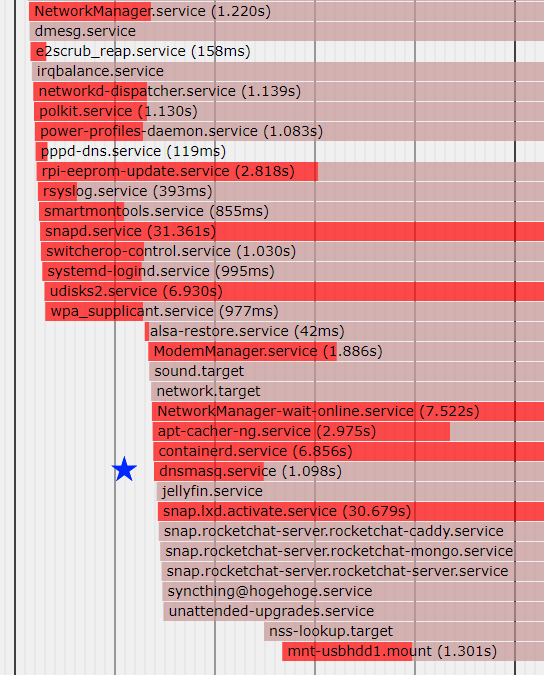
この辺で起動しています。どうもNetworkManager-wait-online.serviceというネットワークの起動をしていそうなdaemonと同時に起動してるように見えます。
OS起動時にIPアドレスがNICに設定されてから起動するようにする
という事で色々調べてみると…
その環境でIPアドレスを取得できていない状態で起動しているためにエラーになっているサービスがあって、そのサービスが「After=network.target」である場合はenableにする意味がある。
enableにするかどうかの前に現在のNetworkManager-wait-online.serviceの状況を確認すると
$ systemctl is-enabled NetworkManager-wait-online.service
enabled
有効になっているので、シンプルにこれをdnsmasqのユニットファイルでAfterに指定します。
例によって定義ファイルを/lib/systemd/systemから/etc/systemd/systemにコピーしてから書き換えます。
# cp /lib/systemd/system/dnsmasq.service /etc/systemd/system/
# diff -u /lib/systemd/system/dnsmasq.service /etc/systemd/system/dnsmasq.service
--- /lib/systemd/system/dnsmasq.service 2021-05-07 01:34:24.000000000 +0900
+++ /etc/systemd/system/dnsmasq.service 2021-10-08 19:23:52.206225669 +0900
@@ -3,7 +3,7 @@
Requires=network.target
Wants=nss-lookup.target
Before=nss-lookup.target
-After=network.target
+After=network.target NetworkManager-wait-online.service
[Service]
Type=forking
今回は実行順序だけを変えたいのでAfterだけ追加しました。
結果は…
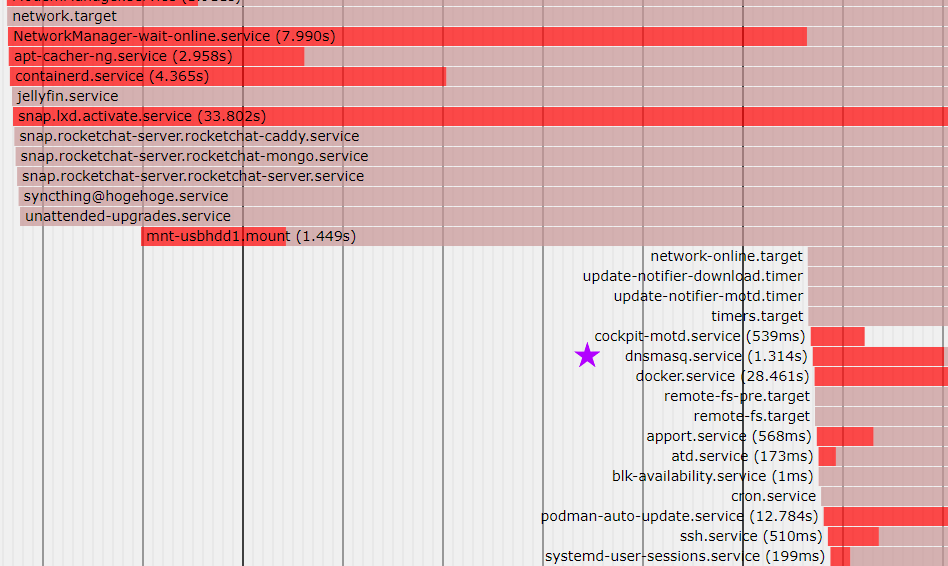
比較すると一目瞭然ですが、NetworkManager-wait-online-serviceが終わった後にdnsmasq.serviceが実行されるように変わりました。
# systemctl status dnsmasq.service
● dnsmasq.service - dnsmasq - A lightweight DHCP and caching DNS server
Loaded: loaded (/etc/systemd/system/dnsmasq.service; enabled; vendor prese>
Active: active (running) since Fri 2021-10-08 19:26:26 JST; 11min ago
Process: 2450 ExecStartPre=/etc/init.d/dnsmasq checkconfig (code=exited, st>
Process: 2549 ExecStart=/etc/init.d/dnsmasq systemd-exec (code=exited, stat>
Process: 2578 ExecStartPost=/etc/init.d/dnsmasq systemd-start-resolvconf (c>
Main PID: 2575 (dnsmasq)
Tasks: 1 (limit: 9253)
Memory: 2.0M
CGroup: /system.slice/dnsmasq.service
└─2575 /usr/sbin/dnsmasq -x /run/dnsmasq/dnsmasq.pid -u dnsmasq -7>
10月 08 19:26:25 rpi4 systemd[1]: Starting dnsmasq - A lightweight DHCP and cac>
10月 08 19:26:26 rpi4 dnsmasq[2575]: started, version 2.84rc2 cachesize 3000
10月 08 19:26:26 rpi4 dnsmasq[2575]: compile time options: IPv6 GNU-getopt DBus>
10月 08 19:26:26 rpi4 dnsmasq[2575]: using only locally-known addresses for dom>
10月 08 19:26:26 rpi4 dnsmasq[2575]: reading /etc/resolv.conf
10月 08 19:26:26 rpi4 dnsmasq[2575]: using only locally-known addresses for dom>
10月 08 19:26:26 rpi4 dnsmasq[2575]: using nameserver 127.0.0.53#53
10月 08 19:26:26 rpi4 dnsmasq[2575]: read /etc/hosts - 9 addresses
10月 08 19:26:26 rpi4 systemd[1]: Started dnsmasq - A lightweight DHCP and cach>
10月 08 19:26:26 rpi4 dnsmasq[2575]: listening on wlan0(#3): fe80::dea6:32ff:fe>
起動時のログですが、最後の行にwlan0でbindを始めている行が追加されています。
53番ポートをbindしているのも192.168.1.210とfd00:dead:beef::210が追加されています。問題ありません。
# netstat -anp | grep ":53"
tcp 0 0 127.0.0.1:53 0.0.0.0:* LISTEN 2575/dnsmasq
tcp 0 0 192.168.1.210:53 0.0.0.0:* LISTEN 2575/dnsmasq
tcp 0 0 192.168.1.220:53 0.0.0.0:* LISTEN 2575/dnsmasq
tcp 0 0 127.0.0.53:53 0.0.0.0:* LISTEN 2003/systemd-resolv
tcp6 0 0 fe80::dea6:32ff:fedc:53 :::* LISTEN 2575/dnsmasq
tcp6 0 0 ::1:53 :::* LISTEN 2575/dnsmasq
tcp6 0 0 fd00:dead:beef::210:53 :::* LISTEN 2575/dnsmasq
tcp6 0 0 fe80::dea6:32ff:fedc:53 :::* LISTEN 2575/dnsmasq
tcp6 0 0 fd00:dead:beef::220:53 :::* LISTEN 2575/dnsmasq
udp 0 0 127.0.0.1:53 0.0.0.0:* 2575/dnsmasq
udp 0 0 192.168.1.210:53 0.0.0.0:* 2575/dnsmasq
udp 0 0 192.168.1.220:53 0.0.0.0:* 2575/dnsmasq
udp 0 0 127.0.0.53:53 0.0.0.0:* 2003/systemd-resolv
udp 0 0 0.0.0.0:5353 0.0.0.0:* 2046/avahi-daemon:
udp6 0 0 fe80::dea6:32ff:fedc:53 :::* 2575/dnsmasq
udp6 0 0 ::1:53 :::* 2575/dnsmasq
udp6 0 0 fd00:dead:beef::210:53 :::* 2575/dnsmasq
udp6 0 0 fe80::dea6:32ff:fedc:53 :::* 2575/dnsmasq
udp6 0 0 fd00:dead:beef::220:53 :::* 2575/dnsmasq
udp6 0 0 :::5353 :::* 2046/avahi-daemon:
スポンサーリンク
comments powered by Disqus

